Digital Nurse Logs user guide
If you encounter an error with DNL, you must log this error by clicking here to complete short a form each time, so we can troubleshoot each issue you encounter and direct you to the relevant teams to support you during your shifts.
During your shifts you will be required to use our digital recording system, Digital Nurse Logs on the application Total Mobile, via a samsung tablet to manage our clients care more effectively, securely and accurately. For guidance on using Digital Nurse Logs, view our easy step-by-step video guides below or access our written guide here:
- DNL updates
- Full user guide
- How to login
- How to start your shift
- What to do once your shift has started
- Additional tasks including Care Link notes
- Care plan review and handovers
- NEWS and PEWS
- Forms, weblinks and Datix
- Completing your shift
- Raising a Datix
DNL updates
Clinical record-keeping
To maintain high standards of care and ensure consistency in documentation, we've introduced a new clinical record-keeping template, designed to streamline our processes and assist in aligning with best practices and regulatory requirements. The new template should be used by you to capture all necessary client information during each of your shifts.
Key benefits of the new template:
- Ensures comprehensive and consistent documentation of clinical and social care.
- Provides a clear structure to record vital information, reducing the risk of omissions.
- Facilitates better communication between team members and multidisciplinary teams.
- Enhances the overall quality of care for our clients.
The new template is available in the client's care plan under the ‘Folio’ section and can also be found in ‘Any Documents’ on DNL. Please review the example template below and familiarise yourself with it before your next shift. If you have any questions or concerns, please contact your clinical lead.
Example
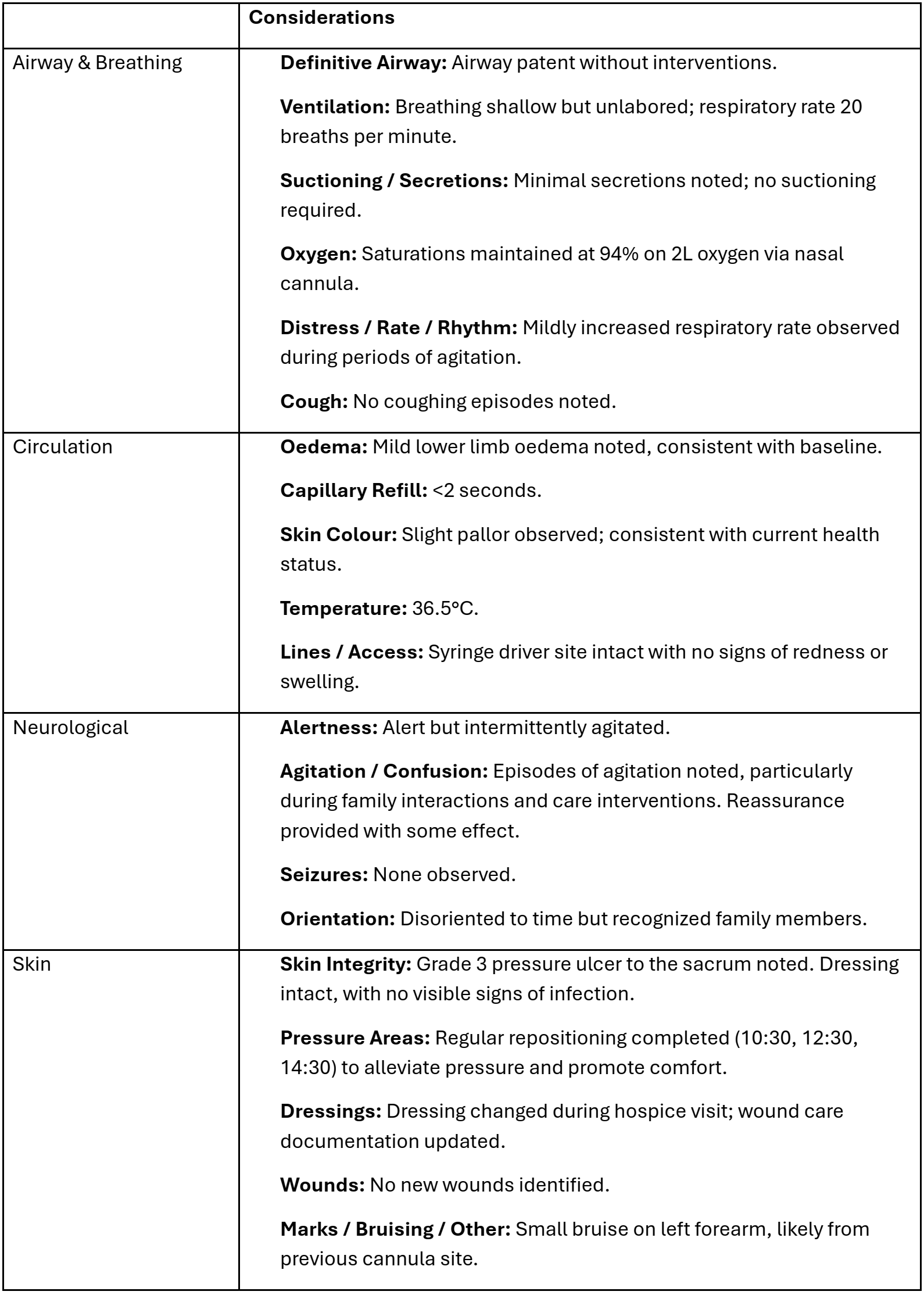
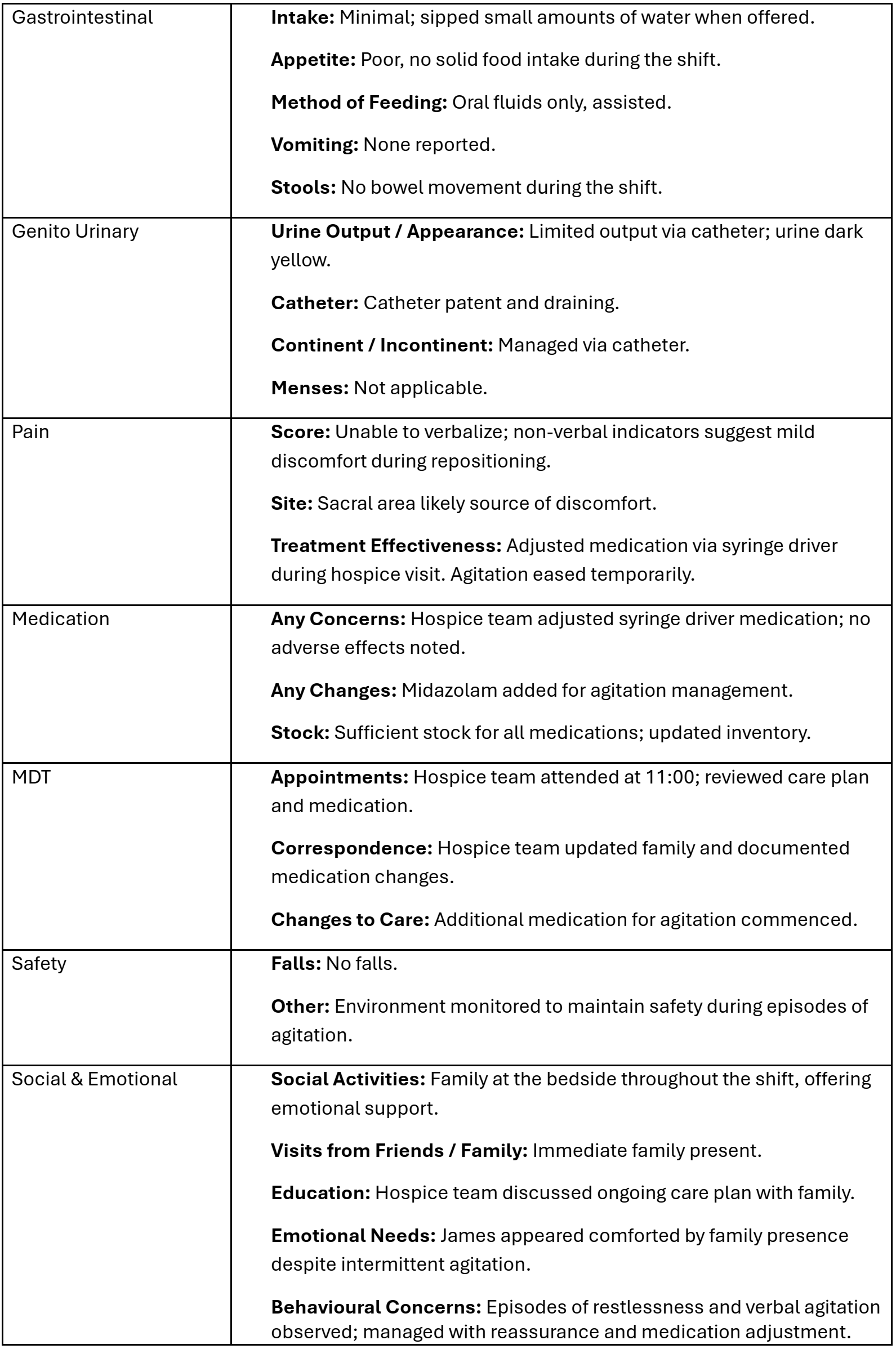
User guide (written version available here)
How to login
How to start your shift
What to do once your shift has started
Completing your shifts